Last Tuesday, I was packing to go to a wedding at night, and then I remembered that I would be going to a wedding three days from tomorrow, so I had forgotten to write social media posts and articles, research, and write the script.
So even if I start writing now, I don’t have proper research and an outline, so how can I do something quickly? I was so worried then that I didn’t remember my arsenal of free tools that have saved my writing and creative life so many times that I can’t count them.
Within three hours, I had researched, outlined, created social media posts, and written articles, which made me finish three days of work. It wasn’t about cutting corners; it was about doing things better with the technology available to us in 2025.
If you’re a student juggling classes, part-time work, friends, and trying to get enough sleep (good luck with that), then this is for you.
I’ve put together a list of the best free AI tools for students in 2025 that have seriously changed the way we learn and get things done. I’ve used each one myself—no fluff here. And I’ll show you how these tools can help you stay on top of everything without spending a single rupee.
Trust me, these tools are game-changers.
Why AI Tools Matter for Students in 2025
AI-powered education has accelerated the change in education. More than 75% of the universities are incorporating AI tools in their practice. These AI tools have helped the students save time or have increased the efficiency of their studies.
The method of teaching new education has helped a lot in teaching the things to the students.
Whether you’re writing essays, preparing for exams, or managing projects, AI can be your 24/7 digital assistant – and many of these resources are completely free!
| Category | Tool Name | Key Features | Free Version |
|---|---|---|---|
| Communication and Writing | ChatGPT | Text generation, multilingual support, and contextual content creation. | Free & Paid |
| Communication and Writing | Grammarly | Grammar checks, style suggestions, plagiarism detection | Free & Paid |
| Communication and Writing | Quillbot | Paraphrasing, summarization, and citation generation. | Free & Paid |
| Communication and Writing | Lex | AI-assisted drafting and editing. | Free & Paid |
| Research and Knowledge | Perplexity AI | Real-time, sourced summaries for research. | Free & Paid |
| Research and Knowledge | Google Gemini | Text/visual generation with Google Search integration. | Free & Paid |
| Research and Knowledge | DeepSeek-R1 | Data analysis and knowledge synthesis. | Free & Paid |
| Research and Knowledge | NotebookLM (From Google) | Document-based Q&A and summaries. | Free & Paid |
| Research and Knowledge | Consensus | Evidence-based insights from research papers. | Free & Paid |
| Creative and Presentation | GPT-4o (ChatGPT) | Image Generation | Free & Paid |
| Creative and Presentation | Gamma AI | Automated slide/document design | Free & Paid |
| Creative and Presentation | Mubert AI | AI-generated royalty-free music. | Free & Paid |
| Creative and Presentation | ElevenLabs | Realistic text-to-speech conversion | Free & Paid |
| Creative and Presentation | Otter AI | Meeting transcription and summaries. | Free & Paid |
| Creative and Presentation | Kickresume | AI-powered resume/CV templates. | Free & Paid |
Communication and Writing Tools
1) ChatGPT (Free Version)
ChatGPT is a smart AI assistant, powered by models like ChatGPT-4o, that acts as a study buddy for students. It can explain difficult topics in simple language, create study questions, and improve the grammar, style, and structure of written content.
In addition, ChatGPT can help brainstorm ideas, translate language, and even help with coding.

For example :
If a student is struggling to understand a concept in a textbook, he or she can ask ChatGPT to “explain it to him or her in simple language” or “give me practice questions” — so that his or her concept becomes clear
2) Grammarly
Grammarly is an all-time favorite of students. It gives real-time feedback on grammar, spelling, clarity, and tone. It gives AI-powered suggestions to rewrite a complete sentence and also does plagiarism checks. Students can use it anytime, anywhere, on any platform.

For example :
When students write an email and want to extend it, it will tell them in real-time where they went wrong, whether it was spelling or grammar, it correct everything. It is an excellent tool.
3) Quillbot
Quillbot AI offers multiple writing tools. Specializing in Paraphrasing. Quillbot helps students to rephrase content with clarity or originality. This is essential to avoid plagiarism and express your thoughts in your own voice.
Its free plan offers multiple tools like Paraphrasing tool, AI humanizer, Grammar checker, AI detector, and other tools.
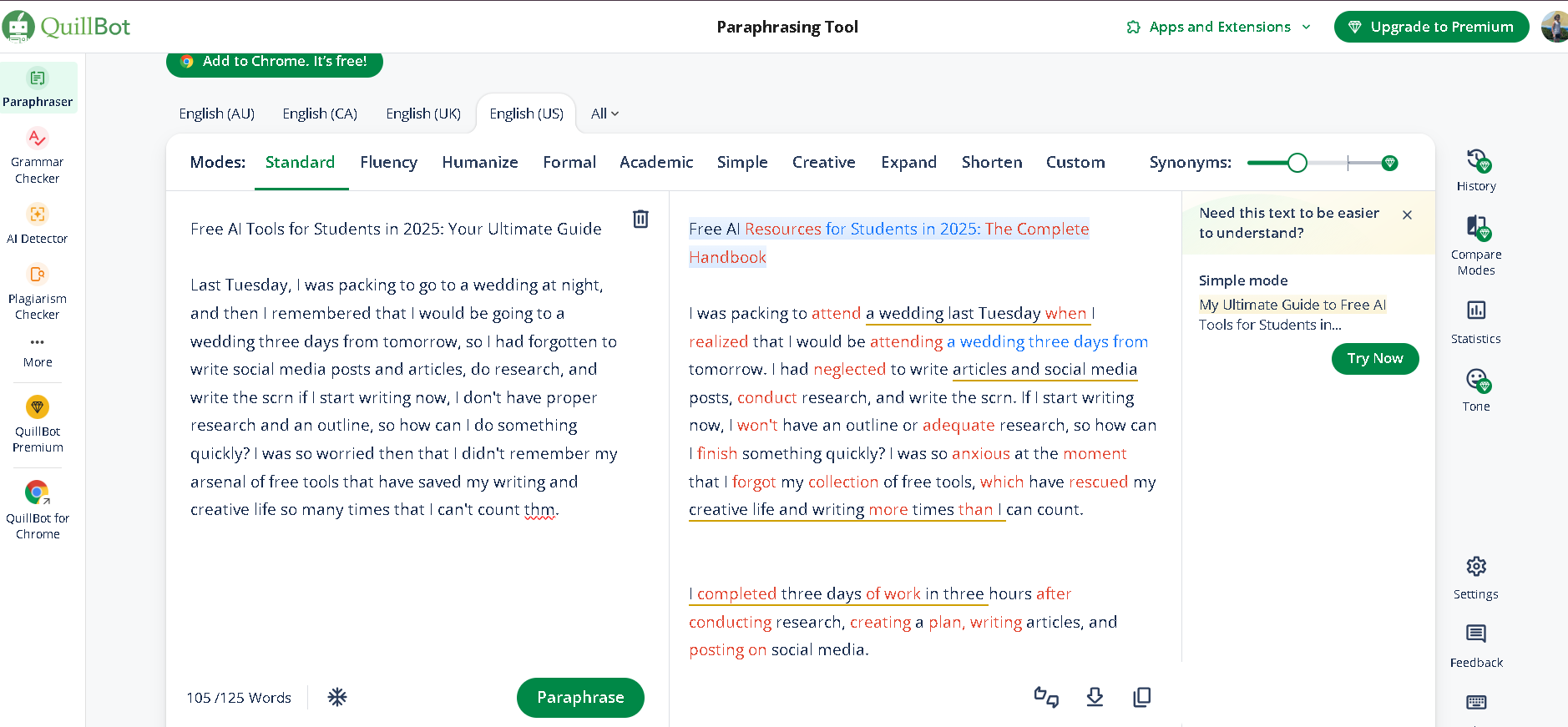
For example :
A student can use Quillbot to make complex sentences in a research paper easily understandable for their writing.
4) Lex
Lex AI is a smart writing tool that’s as easy to use as a simple word processor, but with powerful AI. It helps you develop ideas, rewrite texts, and give instant feedback while writing. Lex is great for overcoming writer’s block and making writing faster and easier. User-friendly interface, Lex AI has a clean and simple interface.
Lex offers a clean design to help you focus and write efficiently. With AI assistance, it rewrites content, suggests ideas, and gives feedback—perfect for improving text or beating writer’s block. Share documents and collaborate in real-time, no extra apps needed.

For example :
Lex makes writing easier with its free plan—no credit card needed! Great for quick drafts and content ideas. For longer articles or advanced tools, you can upgrade to the $18/month premium plan.
Research and Knowledge Tools
1) Perplexity AI
This powerful personal research assistant focuses on finding reliable information quickly and thoroughly explaining complex issues. It generates reports with evidence, which is an important feature for academic work, ensuring that most sources of information are easily found.
It tells point-to-point things which are latest in details, so we understand the latest things, and it is a great tool for research, which makes research brilliant.
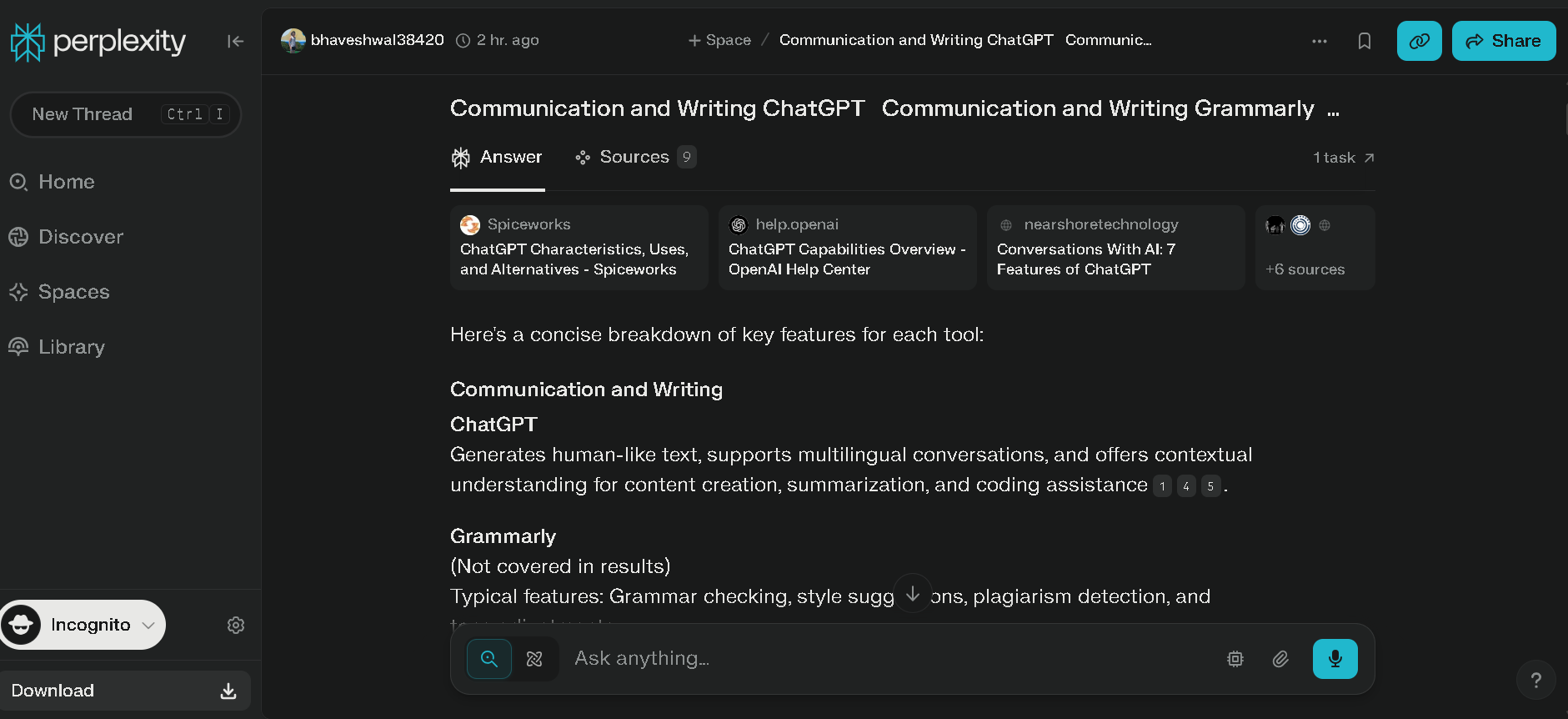
For example :
A researcher researching a historical event can use Paraplexity AI to get a comprehensive assessment with links to basic sources.
2) Google Gemini
Now its latest specific feature is Gemini 2.0 Flash and 2.5 Pro. Students will have access to the latest Gemini models, including 2.0 Flash with a more natural conversation style, and 2.5 Pro for deeper research and analysis.
Gemini analyzes more than 100 websites at a time and gives very accurate research data with great accuracy. It also saves the time and effort of students and improves their productivity of students.
Now in 2025, Google Gemini has launched many features, especially for the use of students. These are the best tools, which can be easily integrated by any user-friendly software, so in our next article, we will understand in detail the special features of Google Gemini.

For example :
You can use Google Gemini to summarize articles, generate research ideas, simplify complex topics, create outlines, and format citations, making research faster and easier.
3) DeepSeek-R1
In 2025, DeepSeek R1 can be a game-changer for students—it’s like having a smart AI research assistant. It helps you save time and do better academic work. For instance, it can search academic databases like PubMed or arXiv and find the right papers based on keywords, dates, or citations. Then, it summarizes those papers in simple terms, covering key points like methods, findings, and any limitations. It can even spot what topics are missing in current research, helping you find fresh ideas for your project.

For Example :
Let’s say you’re a sociology student working on urban inequality. You could use DeepSeek R1 to quickly review the last 10 years of research and discover unique angles or gaps for your thesis.
4) NotebookLM (From Google)
Notebook LM is a personalized AI research assistant that you can upload data like PDFs, websites, YouTube videos, audio files, Google Docs, or Google Slides to. NotebookLM summarizes and makes what you find difficult easy and interesting. With all your sources, NotebookLM gets to work and becomes a personal AI expert on the most important information for you.
You not only get answers from it, but you can also see your sources, and the response that NotebookLM gives you is based on your work, which gives you more confidence in it.

For Example :
Let’s say you’re prepping for an exam and feeling stuck on tough topics. You upload your lecture notes, textbook chapters, and research papers into NotebookLM, and it explains everything in simple terms with real-life examples, like having a personal tutor who just gets you.
5) Consensus
Consensus AI is a smart academic search engine that helps you quickly find and understand scientific research.
You search for a topic, and Consensus AI gives you AI-powered summaries, shows how much researchers agree or disagree on it, and even lets you filter studies by design, sample size, and more.
With all the features like the Consensus Meter, direct access to original papers, Pro Analysis, and citation management, it becomes like a personal research guide highlighting your most important information.
You don’t just get answers — you also see exactly which papers the information came from, so you can trust that it’s backed by real research.

For Example:
Let’s say you’re writing a paper on “How Climate Change Affects Agriculture” and feel overwhelmed with all the information online.
You search the Consensus AI topic, which summarizes top research papers for you, shows how much experts agree, and even links you to the full studies, making it easy to write a well-researched, confident paper without spending hours digging.
Creative and Presentation Tools
1) GPT-4o (ChatGPT)
GPT-4o’s new Image Generation feature is a big game-changer.
Earlier, ChatGPT needed separate models like DALL-E to create images. But now, GPT-4o can natively create, edit, and improve images directly during chat — no extra tools needed! It understands prompts very well, follows instructions clearly, and can even create images with readable text and multiple detailed objects (up to 10–20 things at once).
You can also upload a photo, and GPT-4o will analyze it, make changes, or create something new based on it. The outputs are high-quality, realistic, and super creative — perfect for making diagrams, infographics, comics, or even restaurant menus!

For Example:
Suppose you sketch a rough logo for a project and upload it. You can tell GPT-4o, “Make it colorful and add stylish text.” Within seconds, it gives you a polished, professional version. If you want any changes — like a different font or background — just ask, and it updates it instantly while keeping the same design style.
2) Gamma AI
Gamma AI is an AI tool for making presentations, documents, and web pages fast and easily. Instead of spending hours designing slides, you just tell Gamma a simple prompt, and it creates a full presentation with headings, images, and even AI-generated charts! You can drag and drop images, customize themes, and edit everything in real time with your team.
In the latest updates (April 2025), Gamma added social media formats (Instagram, LinkedIn), pictographic illustrations, right-to-left language support, and smarter layouts. It’s like having a designer and editor with you all the time. You can also see how people interact with your content and export your work as a PDF, PPT, or web link—perfect for online and offline sharing.

For Example :
Suppose your team needs a launch presentation for LinkedIn. You tell Gamma about your product, and it creates a scrollable, branded presentation with videos, charts, and social-ready slides. You and your team can edit it together live and export it in minutes, ready to share!
3) Mubert AI
Mubert AI is a smart music tool that lets you create royalty-free music in seconds.
By giving just a simple prompt (like mood, genre, or length), Mubert creates custom soundtracks – no music skills needed! You can create background music for YouTube videos, podcasts, TikTok, apps, and more without worrying about copyright. It supports over 100 genres and lets you create music from text, images, or even YouTube videos.
Mubert has great features like Mubert Render (for creating soundtracks), Mubert Studio (for artists to earn money from samples), and an API for adding real-time music to apps and games. Plus, it works with video editing software and supports collaborative projects too, making it extremely flexible for all kinds of creators.

For example:
Let’s say you’re making a travel vlog and you need a fun, uplifting song. All you have to do is type a prompt like “happy and adventurous”, choose your favorite genre, and Mubert instantly gives you a great track. You can edit it if necessary – no copyright issues, no long searches!
4) ElevenLabs
ElevenLabs is a powerful AI voice tool that helps you create super-realistic audio in just a few clicks. You can turn text into speech, speech into text, or even clone voices — all with natural emotions and tones. It supports over 30 languages, making it perfect for podcasts, audiobooks, YouTube voiceovers, and accessibility content.
Recent updates make it even better: it now has a Speech-to-Text API for 99 languages, speed control for voice output, instant voice cloning previews, and even lets you create sound effects just from text prompts! You can also adjust pitch, tone, and emotion to match your style perfectly.
Security is taken seriously, too, with encrypted processing for private projects. Plus, if you’re into app development or automation, ElevenLabs’ API makes it super easy to plug in voice features into anything.
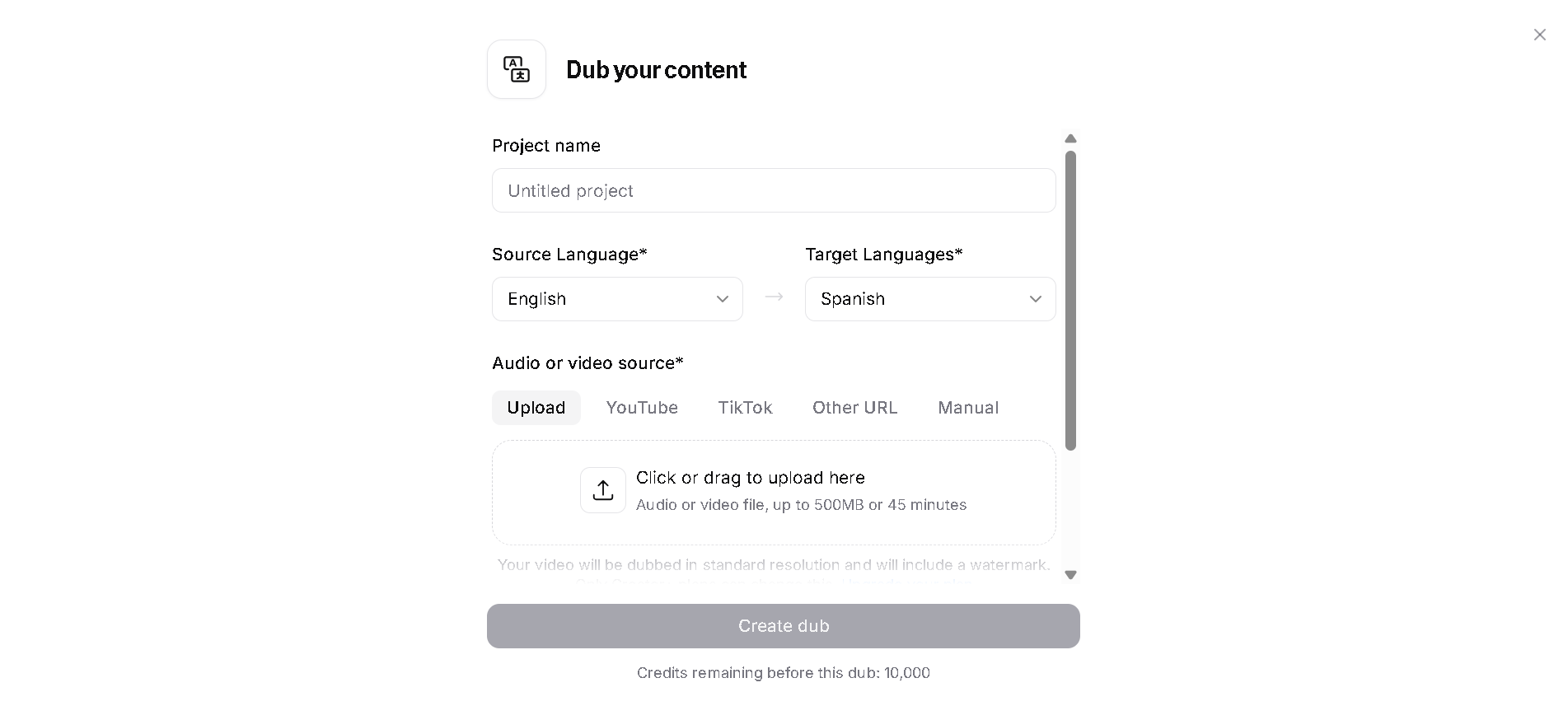
For Example:
Imagine you need a Spanish voiceover for your YouTube video. Just type your script, pick a Spanish voice, adjust the tone to sound friendly, and boom — you get a ready-to-use audio file without needing a real voice actor!
5) Otter AI
Otter AI is like a personal assistant for your meetings and classes. It instantly converts the words you speak into clean and searchable text as you describe them. In 2025, Otter AI can easily join Zoom, Google Meet, and Teams calls on its own. You can easily organize your classes or meetings using this tool, highlight key points, and automatically take action on any list or items.
You can upload audio or video files, edit transcripts with friends, and export notes as PDF, DOCX, or even captions (SRT). Plus, Otter AI connects with Google Drive and Dropbox to keep your stuff organized.
One cool feature? Otter Chat — you can ask questions about past meetings and get quick follow-up emails or updates without rewatching anything!
With up to 95% transcription accuracy, unlimited meetings, and real-time collaboration, Otter AI is perfect for students, study groups, and project teams who want to save time and stay on top of everything.

For Example :
Imagine your project team using Otter during an online meeting. It captures everything, highlights tasks with deadlines, and sends you a ready-to-use summary—no more stressing over missing notes!
6) Kickresume
Kickresume is your go-to AI tool for making professional resumes and cover letters fast and stress-free! In 2025, it’s trusted by over 6 million users for its easy-to-use design, recruiter-approved templates, and smart AI writing features.
It uses GPT-4 AI to help you create role-specific resumes in seconds — perfect if you’re a fresher, switching careers, or not super confident in English. You get over 40 customizable templates that are ATS-friendly (so your resume passes job filters easily), plus an AI grammar checker, keyword optimizer, and even a tool to turn your resume into a personal website.
Kickresume also helps you write a cover letter with AI and gives you career tips, writing samples, and a drag-and-drop editor to tweak everything your way. The free version is great for basics, and premium plans unlock extra templates, achievement sections, and full customization options.

For Example:
A marketing graduate can create a full resume, a matching cover letter, and a personal website — all in just minutes, with no writing headaches!
Benefits of AI Tools for Students

1) Boosted Productivity
AI tools significantly increase student productivity by automating repetitive tasks. Tools like AI note-taking applications, paraphrasing tools, and web page summarization services save considerable time, allowing students to focus on higher-level thinking and learning activities.
2) Enhanced Learning Experience
AI provides personalized learning experiences tailored to individual needs and learning pace. This customized approach ensures optimal understanding of educational content for each student, regardless of their starting point or learning style.
3) Improved Research Capabilities
AI-powered research tools streamline the process of gathering and analyzing data. Students can save time exploring large amounts of information while receiving valuable insights and relevant sources, making the research process more efficient and effective.
4) Accessibility and Inclusion
AI tools make education more accessible to students with diverse learning needs and disabilities. Features like text-to-speech, speech recognition, and content simplification help level the playing field, ensuring equal learning opportunities for all students.
Ethical Considerations and Best Practices
Using AI smartly means using it ethically. Here’s how I keep it real:
- Be transparent: If needed, I tell my professors when I use AI. Most appreciate it when you show you’re using it to learn, not cheat.
- AI = Helper, not a doer: I always review and add my input. AI should boost your ideas, not replace your work.
- Double-check facts: AI sometimes makes mistakes. I always verify important info, especially for subjects like history, science, or stats.
- Learn smart prompting: Talking to AI is a skill now, like library research used to be. Good prompts = better results.
- Think critically: I never blindly trust AI. I always ask: Does this make sense? What’s missing? Is there any bias here?
Conclusion
In 2025, free AI tools are a game-changer for students, helping with research, writing, creativity, and staying productive. Even with a few limits, the free versions can still seriously level up your learning.
Getting comfortable with AI now doesn’t just boost your grades — it builds skills you’ll need in your career too. Just remember: AI should support your thinking, not replace it. The smartest students use these tools to level up their work, not to do it for them.
FAQ
Which free AI is best for students?
ChatGPT remains the most popular free AI tool for students, widely used for research, writing, brainstorming, and answering questions. Other top free options include AI Blaze for study guides, Grammarly for writing, and Perplexity AI for research help
What can I use AI for as a student?
Students can use AI for writing assistance, research, summarizing notes, generating study guides, language learning, coding help, and more
What is the best AI to use for studying?
AI Blaze, ChatGPT, Quillbot, and Study Fetch are among the best AI tools for studying, offering features like study guide generation, paraphrasing, and note-taking

